


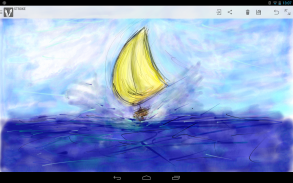
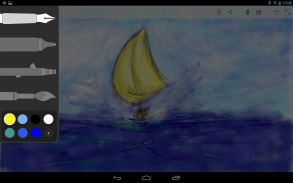
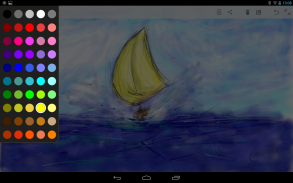











Stroke - Drawing App

Stroke - Drawing App의 설명
Strokeis a simple, beautiful, multitouch and pressure-sensitive drawing App, that works just as well on a 3.5” screen as it does on a 10”. It’s the perfect way to capture your ideas as sketches, drawing or illustrations. You can also try it for free and buy additional tools from within the App.NO-FUSS INTERFACEWith a selection of four different brushes and a large variety of colors, Stroke includes an innovative interface, arranging all the tools on a sliding Tool Bar. This way, it can be always “out of the way”, allowing you to really focus on what’s important – the drawing. Also, there’s no fussy buttons, settings or other distractions: just pick a tool and start drawing.UNDER PRESSUREPress you finger or your capacitive stylus harder on the screen and a thicker line will be drawn. It’s that simple. Although Stroke is intended to be used using a capacitive stylus, sometimes you’ll feel the need to use your fingers: go for it, that’s the “Artists way”.NOTESDo you want to share your drawing? Join us at our Google+ Community!http://goo.gl/P2ZsuQIt may take a couple of minutes of continuous drawing for Stroke to adjust to your touch panel. Don’t give up. Also, if your device uses an active Stylus, like the Galaxy Note, the true stylus pressure will be used.다운로드 스트로크 를 "그것은 10에서와 같이 화면에"3.5에서와 마찬가지로 잘 작동하는 간단하고, 아름답고, 멀티 터치 및 압력 감지 그리기 응용 프로그램입니다. 그것은 스케치, 그림 또는 그림으로 아이디어를 포착하는 완벽한 방법입니다. 당신은 또한 무료로 시도하고 앱 내에서 추가 도구를 구입하실 수 있습니다.다운로드 번거 로움이없는 인터페이스
네 가지 브러쉬와 색상의 큰 다양한 선택으로, 뇌졸중 슬라이딩 도구 모음에있는 모든 도구를 준비하는 혁신적인 인터페이스가 포함되어 있습니다. 도면을 -이 방법은, 당신이 정말 중요한 무엇에 집중할 수 있도록, "길에서"항상이 될 수 있습니다. 또한, 더 까다로운 버튼, 설정 또는 기타 산만가 없습니다 : 그냥 도구를 선택하고 그리기를 시작합니다.
압력 UNDER다운로드
화면에 당신의 손가락 또는 전기 용량 첨필 열심히 누르고 두꺼운 선이 그려집니다. 그것은 간단합니다. "예술가 방법"그건, 그것을 위해 이동 스트로크 용량 첨필을 사용하여 사용하도록되어 있지만, 때때로 당신은 당신의 손가락을 사용하는 필요성을 느낄 것이다.다운로드주의 사항
당신은 당신의 그림을 공유 할 수 있습니까? 우리 더보기 커뮤니티에서 우리와 함께!http://goo.gl/P2ZsuQ그것은 당신의 터치 패널로 조정하는 뇌졸중에 대한 지속적인 도면의 몇 분 정도 걸릴 수 있습니다. 포기하지 마십시오. 장치가 활성 스타일러스를 사용하는 경우 또한, 갤럭시 노트처럼 진정한 스타일러스의 압력이 사용됩니다.





























